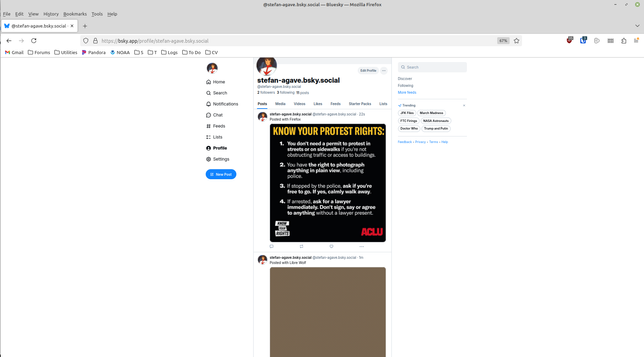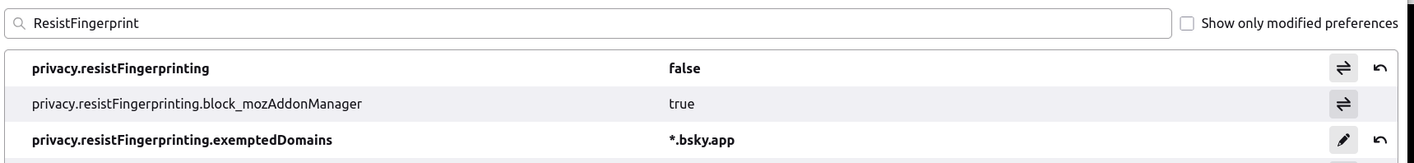Hey,
I recently switched from #Firefox to #LibreWolf
Librewolk is messing images I post to various web sites. See the screen shot below.
Any idea on how I can get Librewolf to stop doing that?
The image on top in the screenshot was posted with Firefox. The brown rectangle is what happened when I tried to post the same image on the same site with Librewolf.
In this case I am posting images via copying it from one site and pasting it to another.
Found it.
Go to about:config
Set this option to false
privacy.resistFingerprinting
That, or if you want to go site by site for every site you might want to copy and paste an image to you can add exceptions to the above option by putting the domain name of those sites in with this option: