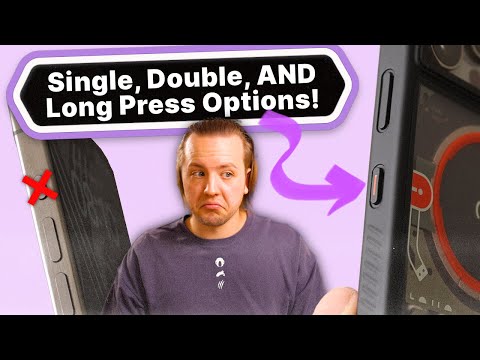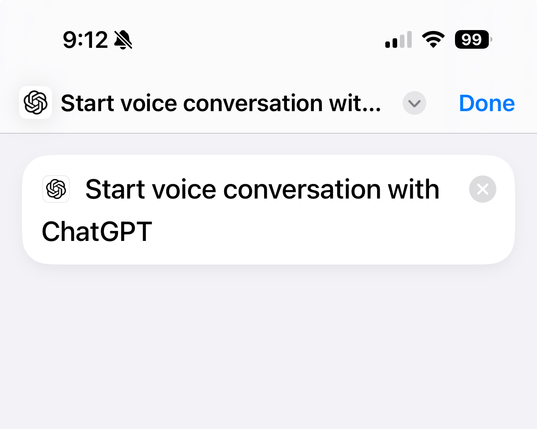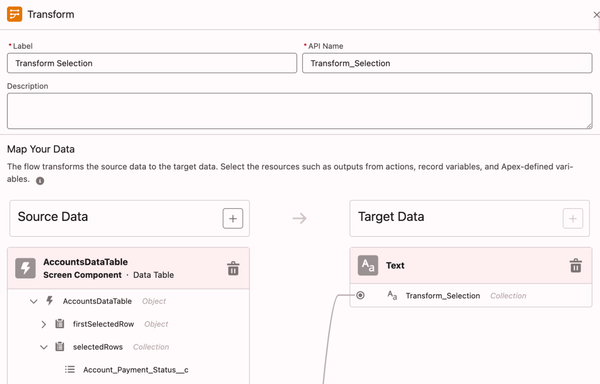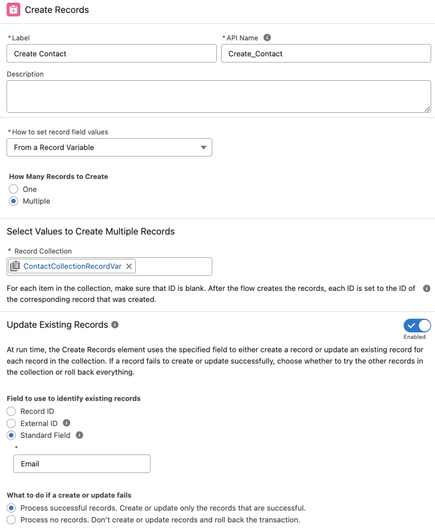vivo X200 Ultra、シャッターボタンを搭載。vivo幹部が投稿 – すまほん!! https://www.yayafa.com/2255694/ #ActionButton #SCIENCE #Science&Technology #Technology #VIVO #VivoX200Ultra #スマートフォン #スマホ #スマポン #テクノロジー #富士フィルム #科学 #科学&テクノロジー
#Actionbutton
https://www.walknews.com/846577/ vivo X200 Ultra、シャッターボタンを搭載。vivo幹部が投稿 – すまほん!! #ActionButton #Science #Science&Technology #Technology #Vivo #VivoX200Ultra #スマートフォン #スマホ #すまほん #テクノロジー #富士フイルム #科学 #科学&テクノロジー
https://www.wacoca.com/news/2486364/ vivo X200 Ultra、シャッターボタンを搭載。vivo幹部が投稿 – すまほん!! #ActionButton #Science&Technology #ScienceNews #TechnologyNews #vivo #VivoX200Ultra #スマートフォン #スマホ #すまほん #テクノロジー #富士フイルム #科学 #科学&テクノロジー
OnePlus To Replace Alert Slider With “Customisable” Button #actionbutton #alertslider #androidphones #mobile #mobilephones #oneplus #petelau #phones
https://www.lowyat.net/2025/345062/oneplus-replace-alert-slider-with-customisable-button/

NEW VIDEO:
Fix the action button on your iPhone with this case!
https://www.youtube.com/watch?v=5igOZnhe51o
iPhone 16e Has an Action Button: Here's Everything It Can Do
To program the #iPhone 16 Pro #Actionbutton, go to Settings > Action Button and select the desired function from the list. One function is: Do Nothing.
Visual Intelligence: Apples KI-Feature kommt aufs iPhone 15 Pro
Apple bringt mit einem kommenden Update die Visual Intelligence-Funktion – bisher exklusiv für die iPhone 16-Serie – nun auch auf das ältere iPhone 15 Pro. Dies bestätigte
https://www.apfeltalk.de/magazin/news/visual-intelligence-apples-ki-feature-kommt-aufs-iphone-15-pro/
#iPhone #News #Services #ActionButton #Apple #ControlCenter #GoogleLens #IOS184 #IPhone15Pro #IPhone16 #KameraFunktion #KITechnologie #VisualIntelligence
The iPhone 16e has Action Button, like other iPhone 16 lineup.
But, it has one additional feature you can access with Action Button, thanks to its A18 chip: Visual Intelligence.
OnePlus come Apple: ecco cosa farà il nuovo tasto azione
#ActionButton #AlertSlider #Apple #Funzioni #iPhone #Leak #MagicCubeKey #Notizie #Novità #OnePlus #Oppo #realme #Rumors #Smartphone #TastoAzione #TechNews #Tecnologia
https://www.ceotech.it/oneplus-come-apple-ecco-cosa-fara-il-nuovo-tasto-azione/

Just got a new phone, tell me about all your tips and tricks for the #ActionButton, #DynamicIsland, #Shortcuts, #CameraControl and #AppleIntelligence!!
Dopo una settimana di #iPhone16Pro e di #ActionButton non ho ancora trovato come usarlo definitivamente. Che shortcut usate?
I have to admit that even though more useful functions can be assigned to #ActionButton, I still prefer the old solution with a physical two-state on/off switch.
Muszę przyznać, że nawet pomimo tego, że do #ActionButton można przypisać więcej przydatnych funkcji, to i tak zdecydowanie wolę stare rozwiązanie z fizycznym dwustanowym przełącznikiem on/off.
#iPhone #iOS #iPhone15 #iPhone16
https://blog.tomaszdunia.pl/super-action-button-iphone-shortcut-eng/
Is there already a clever way (or maybe there has always been, and I don't know about it) to add some more functionality to the #ActionButton of the new #iPhone? What I mean is, is it possible to assign some additional actions, e.g. for double or even triple presses instead of just the one when held down?
Czy istnieje już jakiś sprytny sposób (lub może zawsze istniał, a ja o tym nie wiem), który pozwala dodać trochę więcej funkcjonalności Actiom Button z nowych #iPhone? Chodzi mi o to czy da się przypisać jakieś dodatkowe działania np. na podwójne czy nawet potrójne naciśnięcie zamiast tylko tej jednej gdy się przytrzyma?
Having this one-line shortcut attached to my iPhone’s Action Button is a game-changer. #shortcuts #ai #actionbutton #chatgpt
Apple Launches iPhone 16 with AI Enhancements, A18 Chip, and Dual Camera System
See here - https://techchilli.com/news/apple-launches-iphone-16-with-ai-enhancements/
iPhone 16 Launches With Capacitive Shutter Button; Priced From RM3,999 #a18 #actionbutton #apple #appleintelligence #capacitivebuttons #iphone #iphone16 #iphone16plus #mobile #mobilephones #phones #visualintelligence
https://www.lowyat.net/2024/331917/iphone-16-launches-capacitive-shutter/
Apple’s iPhone 16 picks up two new buttons: Action and Camera Control
A few years ago it looked like the future of smartphones might be devices without any ports or buttons. But it looks like Apple is moving in the other direction.
Its new iPhone 16 and iPhone 16 Pro smartphones have more buttons than their predecessors, thanks to the introduction of a new Camera Control button. The iPhone 16 and iPhone 16 Plus are also getting a customizable Action Button, […]
As the #AppleEvent is progressing, let’s see if there will be more buttons.
Last year’s #ActionButton was a success for me as I have a great Shortcut that lets me snap a quick photo when in hold iPhone horizontally, and perform other actions vertical:
Top 9 Salesforce Winter 25 Flow Features
As we edge closer to the Winter 25 release, it’s the perfect time to explore the new Salesforce Flow features! This release introduces significant updates like the Flow Trigger Explorer and new trigger order functionality. These tools not only simplify the management of complex automations but also provide a more intuitive user experience for Salesforce admins and developers. Let’s unpack some of the new features!
1. Transform Data into More Target Resource Types
In the Transform element, you can now use more target resource data types, such as Text, Numbers, Currency, Boolean, Date, and Date/Time. Previously, the Transform element’s target resource only supported complex data types, such as Record or Apex-defined.
This feature is especially useful when creating a text collection of record Ids.
Use Case
How The Transform Element Saves You Loops
2. Create or Update Records Efficiently The New Create
You can now use the Create Records element to create or update records based on whether a specified field value exists in the database. The Create Records element makes the process of saving records easier and faster, as you no longer check separately for existing records. By merging create and update into one element, you configure and maintain the flow more easily while reducing potential errors from separate operations.
Create Records with matching record check now supports collections.
Use Case
Create by Checking a Matching Record in Flow (includes limitations)
3. Email Action: Expand Recipients to 150 Including CC and BCC
This is huge for many Orgs: The maximum total number of recipient email addresses is increased from 5 to 150. The updated action now supports CC and BCC recipients. Any address entered in the CC field receives a copy of the email, and those in the BCC field also receive a copy, but their email addresses are hidden from all recipients.
4. Action Button (Generally Available)
With the Action Button component, the running user can trigger a screen action with the click of a button on a screen. The screen action runs an active autolaunched flow, and the results of the autolaunched flow can be shown on the same screen as the button. This component means fewer screens so users can complete screen flows more quickly and with fewer mistakes. Previously, users clicked through multiple screens to get the same functionality.
Use Case
How to Use the Action Button Component in Screen Flow
5. Prefill Support For The Repeater Component
Collect User Input to Modify a List of Records from a Screen: You can now use the Repeater component to update existing record collections so it’s easier for end users to change a collection of records in a screen flow. Previously, the Repeater component in the Screen element supported only creating records.
6. Select Multiple Choices with Choice Lookup Component
You can now configure the Choice Lookup component to accept either a single selection or multiple selections (up to 25), making it more flexible for your business processes. Previously, only the Lookup component supported selecting multiple options through a lookup field.
7. Launch Another Prompt Flow as a Subflow In a Prompt Flow
Prompt flows did not support subflows before Winter 25. With this release, the Subflow element is available for prompt flows. You can now break your automation into building blocks and reduce the complexity of a prompt flow. To perform a common task, you can call another reusable prompt flow from within a prompt flow. Prompt flows can use the Subflow element to reference only other prompt flows.
8. See Scheduled Flows Limit in Debug Details
This is a big deal for people who hit this limit before: The schedule-triggered flows in your Org can only process up to 250,000 records within 24 hours. This usage against this limit could not be checked via REST API unlike some of the other flow limits. Now, you can view the maximum number of scheduled flows that your org can run daily, helping you stay under the limits. Previously, the panel showed only the ID of the record on which the debug operation ran and the number of records impacted. This additional information helps you plan and execute more efficiently, avoiding the frustration of halted flows.
9. Various Cool UI Updates
Errors and Warning Pane
The new tabbed Errors and Warnings pane lists issues that prevent you from saving and activating your flow as you work in an easy to scan format. The pane includes links to the Flow Builder canvas that help you identify the source of issues. You can show or hide the new pane with the Show Error button, which includes a notification badge that displays the total number of issues to address.
Flow Save Button Gets An Update
New design for Save As Button: The default action is Save As New Version. Right side chevron icon menu will take you to the Save As New Flow choice.
Flow Tips For Best Practices
New best practice tips in Flow Builder help you identify designs that can slow down your flows and increase the risk of reaching Apex governor limits. These tips appear in the Flow Builder canvas and provide guidance on how to improve your flow. By addressing these suggestions, you can ensure that your flows are running efficiently and avoid potential performance issues.
Deselect Data Table Rows When in Single-Row Selection Mode
This update is especially useful when you allow your user to go back to a Data Table in flow: Running users can deselect a row in a Data Table component that’s set to single-row selection mode, because we now use checkboxes instead of radio buttons to select or deselect rows. To return to the previous functionality and use radio buttons, in the row configuration section, select Require User to Make a Selection.
Find Flow Child Resources More Easily
This is a huge timesaver: When referencing the child resource of an element in a flow, such as a screen component within a Screen element, now you can search for and select it directly in the updated resource menu. Previously, you had to first select the element of the child resource, and then select the child resource. This change applies to these child resources: Screen components, screen actions, Decision element outcomes, and Wait element configurations.
Additional Notes
Restrict User Access to Run Flows (Release Update)
This is a very important update that is coming in the near future. I wanted to draw your attention to it, as it’s best we prepare for it early. Salesforce restricts a user’s ability to run a flow with this update enabled. A user must be granted the correct profile or permission set to run the flow. When enabled, this release update deprecates the FlowSites org permission, which gave all users in the org access to run any flow. With this update, flows run more securely because only users who are granted correct profiles or permission sets can run flows. This update was postponed the enforcement date to Winter 26.
Enable EmailSimple Invocable Action to Respect Organization-Wide Profile Settings (Release Update)
The Send Email invocable action adheres to organization-wide email address profile settings with this update enabled. This update was first made available in Summer 23 and was scheduled to be enforced in Spring 24, but we postponed the enforcement date to Winter 25.
Enforce Sharing Rules when Apex Launches a Flow (only for API v. 62.0)
This versioned update enforces sharing rules when an Apex class that’s declared using the with sharing keyword launches an autolaunched flow that runs in the default context. To enforce sharing, the Apex class must be declared using the with sharing keyword.
Previously, the flow ran in system context without sharing even when an Apex class was declared using the with sharing keyword launched the flow.
Einstein functionality received a few updates in flow, but they are all in beta for this release.
Enjoy
Explore related content:
Top 7 Salesforce Spring 25 Flow Features
How to Use the Action Button Component in Screen Flow