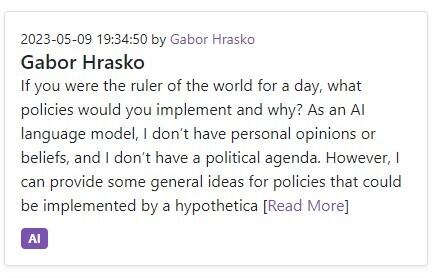@pfefferle can you point me at some resources that will let me work out why the first comment is given as the author in the JSON when I ping another site?
@lordmatt I have no idea what you are referring to
can you give me some context?
@pfefferle I'm trying to get one of my sites to take a ping from another. It returns "not enough information". Using the debug tool, I can see that it gives this: "author":{"type":"card"} (unless there is a comment and then it finds the first comment as the author). I'm trying to work out where the JSON response is getting its info so I can supply a proper author card.
@lordmatt can you give me some links?
@pfefferle Sure. The page I am trying to ping is: https://openmentions.com/topics/technology/ai/ you can see on the screenshot that the first commenter is being credited.
The source page (the one I am pinging from) is:https://matrixdreams.com/blog/random/asking-chatgpt-stupid-questions/i-asked-chatgpt-to-imagine-it-ruled-the-world-i-was-not-expecting-its-answer/
An example post without any comments: https://matrixdreams.com/blog/random/asking-chatgpt-stupid-questions/i-asked-chatgpt-if-socks-are-like-apples/
I'm happy to get down and dirty with some coding but I do not yet understand where the data is coming from and (thus) how to hook in and fix things.
@lordmatt to fix that, you have to use `class="p-author h-card ..."` on the post-author instead of only `class="h-card ..."`
@pfefferle It is so obvious now that it has been pointed out to me. Thank you for being willing to spend your free time helping me learn.
@lordmatt no problem btw. there is a debugger in the Webmention plugin, where you can put in the source and the target and see what the plugin detects. You can find it unter „tools“.
@pfefferle I stumbled upon that. It showed me my JSON was not getting the author's info. That tool is a stroke of genius - it might not have gotten me to the end of the problem but it did get me in the ballpark. The getting lost part at the end was my fault from which you saved me.