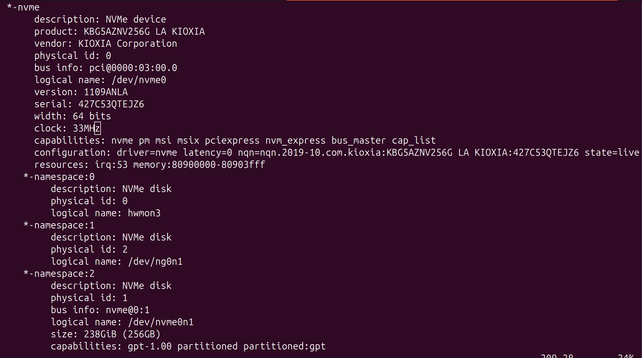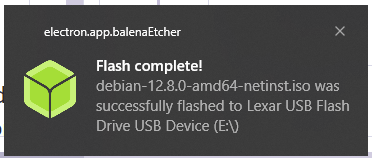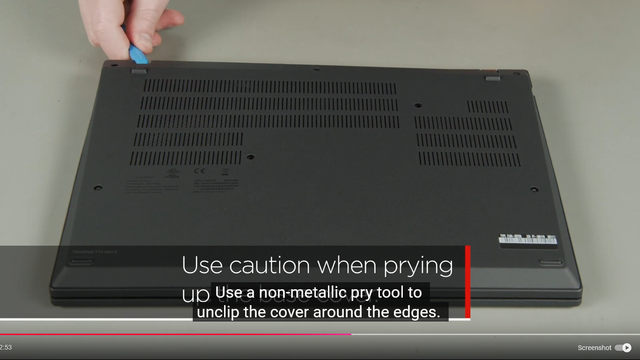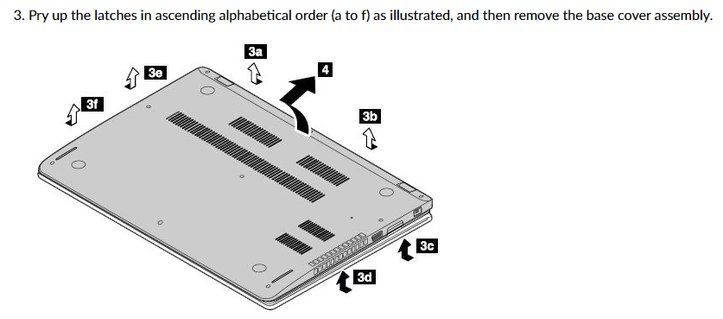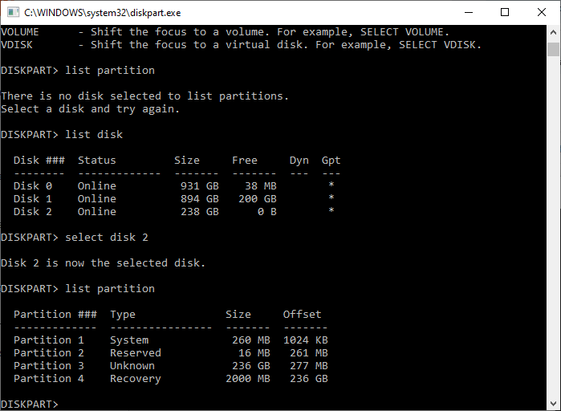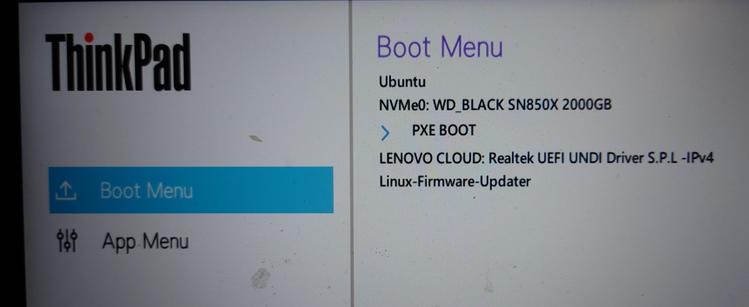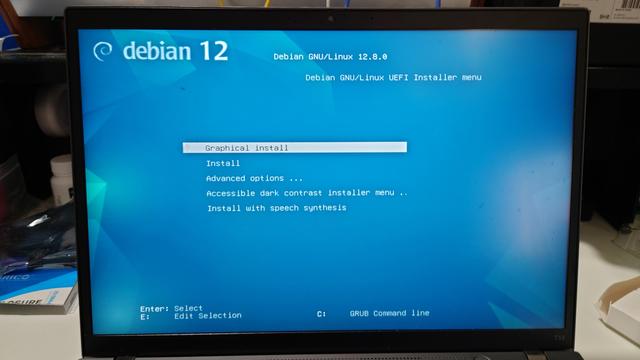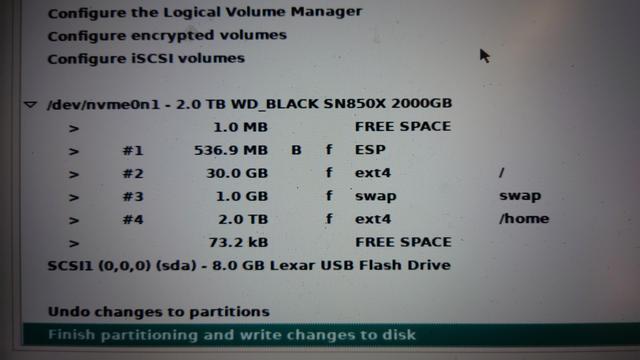Okay. Please help me as I ask COMPUTER BABBY QUESTIONS.
I have a Thinkpad T14 Gen 3 (AMD).
It has a 256 GB HD. That's too small. I want to buy a new, bigger one. I have a sense the good hard drives these days are "M.2".
Lenovo's specs page
doesn't say anything about "M.2". It says the hd is "PCIe".
I run "lshw" to see what's on the computer. It says "NVMe".
How do I find out the bestest fastest aftermarket drive Canada Computers carries that my computer will support
I only understand computation as the MANIPULATION OF ABSTRACT PLATONIC FORMS. I do not understand this realm where computers are "physical objects" you manipulate with "screwdrivers". I would prefer to use Math to translate my thoughts directly into action, as if I am casting magic spells
Okay. So I think I have my plans for the hard drive complete. Now here's the shedpainty question:
The old drive has Ubuntu 24.04 on it. I hate it.
Should I trade down to Debian?
Or should I trade up to Pop!_OS?
Will I regret either of these? Will either one, if I just go get a standard usb key installation, cause driver problems with my AMD chipset or secure boot or whatever other junk Lenovo has on board?
Okay I have more computer build babby questions
I got a hard drive
But I've been warned it's one that runs hot
So I think I want a thermal "strip", which is apparently a heatsink that fits into smol spaces like a laptop
I google
https://www.amazon.ca/Deal4GO-Heatsink-5B40Z68852-Replacement-Thinkpad/dp/B0CDSBKD1X
This looks good! Oh, they're out of stock. Except wait, why doesit say "replacement"?
I watch installation instructions
https://youtu.be/8sm1ScVUHqY?t=108
Is there a hd heatsink strip in my friggin laptop already?? (1/2)
I only want to open up the laptop once. Trying to decide if I should
(a) just open it and assume there's already a heatstrip
(b) I poke around and there's lots of weird blue polymer strips that seem to do the same thing? It wouldn't be that expensive to just buy one and have it around if it turns out there's not one in there already…
(c) set the computer preemptively on fire, so that the hard drive can't be the one to overheat it
(2/2)
Alright one last shedpainting question. Should I install Debian Stable or Debian Testing. Text replies welcome
Okay so I just got the YouTube video up, aligned all the pieces I need to move my SSD into an enclosure and a new blank enclosure into the laptop, convinced myself I easily have time to do the entire operation and even get started on a Debian install before going out for NYE, and then immediately realized that it would be better to put this off until Thursday so I'm not thinking about setting up Debian all evening and then pulling out my laptop to tinker with Debian when I'm w/friends tomorrow.
Putting on a big fluffy sweater and an anti-static band and then realizing these two probably cancel each other out and placing the big fluffy sweater a minimum safe distance away
OK I actually have a kinda dumb question. I've set up a nice clean space on a desk to do my minor laptop surgery. And I've put on my anti-static strip. And I don't know what to attach the strip *to*. My computer is a ways away and this table has metal feet.
My UPS, in reach, has an convenient exposed screw on the back labeled "TVSS GRND". Is this a good thing to ground or a thing that will specifically electrocute me if I electrically couple it to my body
EDIT: I went with the radiator
As a piece of utterly unhelpful context, the power in our building is EXTREMELY dirty and although the wall socket has a hole for a ground pin, I'm not certain it's actually connected to anything
In every type of modern electronics repair there is a step that's like "Yeah, just force it" and it's like I AM AFRAID TO JUST FORCE IT
The back of the laptop will not come off :( :( :( no matter what I do :(
There is a diagram on the Lenovo site. They didn't seem to think this was important to include int he video, the video was just like "use caution". It's also baffling. There are "latches" that have to be "pried up". How do you "pry" a "latch". What does that mean. Does it mean apply force. Latch 3D simply will not unlatch and I can see new little-but-distinct creases forming in the aluminum back of the unit
EVENTUALLY IT MADE A SNAPPY SOUND AND A TINY PIECE OF PLASTIC FLEW OFF AND IT OPENED. FUCK YOU LENOVO, I LITERALLY ONLY CHOSE YOU BECAUSE YOU WERE SUPPOSED TO BE THE BRAND GOOD FOR THIS KIND OF THING. Hopefully the back will go on again later! :(
"So this here is called a 'Zero Insertion Force' socket" "Okay, how do I use it?" "Apply moderate force"
I can't :( it won't :( it won't go in :( a critical part of this plan was transferring my old M.2 to a USB enclosure. The instructions say only to insert it at 30 degrees and push it down. I can't figure out how it's supposed to go in. I can lightly lay it on top, but then it doesn't expose the screw hole to lock it in, and then I don't know if I did it wrong or if my drive is too tall somehow
Wait HECK I just realized. There wasn't a heatsink on the original M.2 like there was in the Lenovo video! And I already used my one "gum" heat strip on the USB enclosure!!!! :(
There were "replacement" Tinkpad HD heatsink strips on Amazon, I almost bought one. I guess I should have!! Crap what do I do now. I don't think Canada Computers had the "chewing gum" heatstrips.
The new M.2 has like, a long sticker on it. I think the stickers are supposed to be thermally active. Maybe good enough? :(
I guess what happens is my new HD doesn't spread out heat quite as well as it could have and either it gets hot inside my laptop or my HD doesn't run as fast as it could because it notices it's getting warm and autothrottles. Or I order the heatstrip after and go back in later to add one? Crap. I don't want to have to open this thing up again, like, am I gonna lose another little plastic bracket every time I open it? :(
Everyone I talked to was ambivalent about whether I needed the heatsink…
Booted without an OS. As expected the Thinkpad firmware was just like "lol wat?". It can see the drive which is a good sign.
…What happens if I select "Lenovo Cloud"?
Debian installer just looks so charmingly goofy. All trying to be graphical but it never bothered asking the monitor its aspect ratio. "2025 is the year of Linux on this laptop"!!
Debian disk setup is asking if I want "LVM". I have never heard of that in my life. Will "LVM" make it harder or easier later to resize the partitions and maybe slap Windows 10 at the end?
And… the Debian installer is successfully engaging with my new hard drive! That's success! I think! FUCK, this is literally the easiest type of user servicing you can do on this laptop and it was a huge stressful deal! Took me a week to psych myself up to do it and I think I have to go back for another pass later. The physical universe SUCKS. I want to go back to building imaginary castles in Rust.
Bikeshed color suggestions once again invited. Debian offered to let me set up with a separate /home partition, which yes please actually.
What do you think of these default sizes (see previous post)? Is 500MB enough for the EFI? Is 30GB *really* enough for /? How in tarnation is 1GB an adequate swap? Is that even a swap, at that point?
I'm inclined to go up to like, 128GB for / at least, but any insight on EFI or swap helpful.
Can modern Debian change these ratios later without data loss?
@mcc 500M EFI is more than enough (and trimming it down will make you more potential trouble than 200M is worth)
your "real" rootfs will probably not exceed 2G. maybe 4G if you install most of the archive. throw /var in there and 30G is enough for the next two decades of server-style use. I can't think of a reason to go to 128G, you're just wasting space
that said, I personally don't see how a laptop, of all things, would benefit from a split-/home at all
if you're hibernating you want at least your RAM size in swap. if not then swap is basically perfunctory
i would /not/ use a swap partition at all. if you use a swapfile, you'll be able to re-apportion the space as desired (this is the default configuration on ubuntu, and it works indistinguishably from a partition after setup). so if you decide that you do need bigger swap (smaller swap), you can just do it without repartitioning at all. this is the configuration I'm using on all my systems (that aren't running ZFS)
@mcc at any rate, you can, of course, always resize this without losing data. admittedly some configurations will be harder; in the photo you posted you can basically trade swap size for rootfs/homedir size at will, but growing the rootfs will be annoying (admittedly, there'll be no reason to do it because 31G is more than enough for anyone)
if you're looking for additional hot tips, you can enable noatime and/or nodiratime in the configuration for the ext4s in the partitioner; unless you're a known atime enthusiast this will net you lowered IOPS on your flash for no discernable difference
by default debian trims all filesystems once a week. unless you're really (like, inordinately) unlucky with your flash this is good, but in the case you /are/ unlucky and your filesystem stops fscking cleanly, this will be fstrim.service/fstrim.timer
@nabijaczleweli "but growing the rootfs will be annoying" wait though couldn't i just zap away the swap partition and grow rootfs to cover?
@mcc growing it beyond the 31G of (rootfs+swap) yes
@mcc you can resize ext4 by taking data off the end in-place in seconds-to-minutes, and grow it by adding space to the end instantly. if you need to move the start of the partition then you're basically dump+restoring the whole space with data in it and copying it
(or, as these things usually go, moving a big directory from /var/mp4 to /home/mp4 and symlinking. but you'll never encounter this)