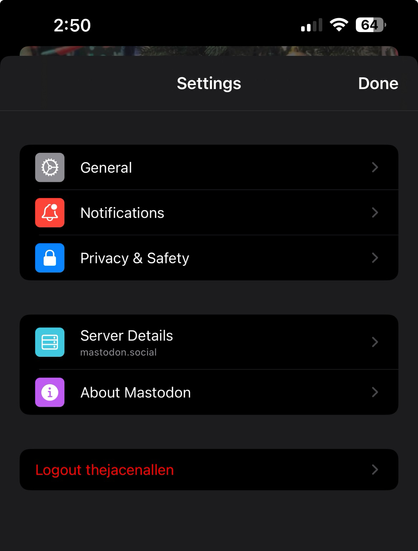You can opt-in to the beta notification grouping feature on #Mastodon, by clicking the gear above the notifications area and activating the toggle. Notification filters have been improved as well, and content warnings and word filters have a new and improved look across the web app. Enjoy!
@Gargron I just want to easily turn off these email notifications
@thejacenallen
You can turn those off easily in "preferences"
@Gargron
@Snowshadow @Gargron oh of course let me just.. oh hey wait a minute! And no notifications doesn’t have an option for email notifications.
Not under "notifications". Go to "preferences" and you will see a heading "email notifications". click on that and set it there.
@Snowshadow @Gargron looks like my point stands cause you’ve lost me.
@thejacenallen
@Gargron
Are you using a phone app or the web version?
@Snowshadow @Gargron this is why I commented. Phone app severely lacking functionality still.
@thejacenallen That's on the company providing the app as far as I understand it, though, right?@Gargron
@Snowshadow @Gargron I use the mastodon app
@thejacenallen
Oh. Then I am sorry, I can't help you with it. I don't use my phone for social media. Perhaps someone else could step in and give you advice. Have you thought of creating a post and asking for help? I discovered when I do that, I receive many helpful replies. @Gargron