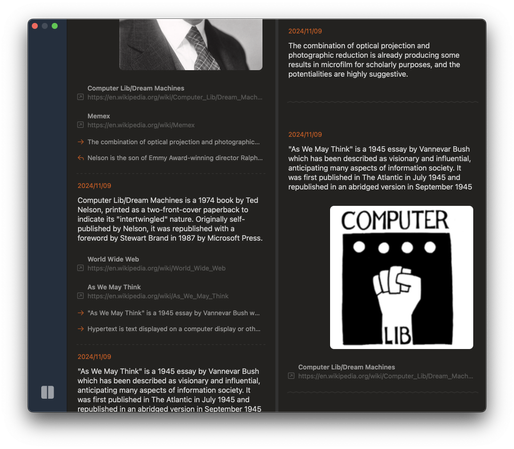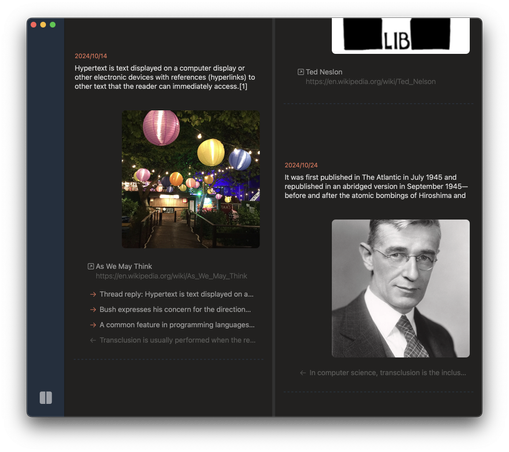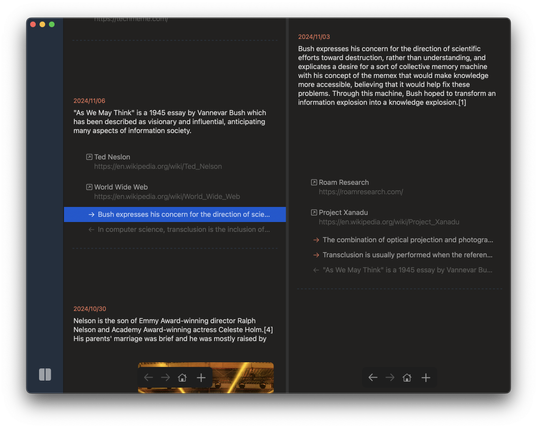I've been thinking about how to incorporate linking in my journaling/personal knowledge base app Minders.
I decided to prototype some ideas these past few days and I think I've come up with something really good.
The idea is a two-column approach to viewing your content, sort of #memex like.
This lets you have a main view for the main post/thread and a second view for searching for posts to link to. Then, when you have posts you want to link, you just drag and drop them onto the main post.
The forward links and backlinks both appear beneath the main post text. I'm trying to go for a more #zettelkasten approach here where you're encouraged to freely connect posts that are related.
At first, I thought links to other posts should come in the form of hyperlinks you enter in the text body, like an href link. However, now I think that's too limiting.
You might want to create an association between two posts, but maybe you don't care to label it.
Implemented some dragging and dropping to link notes to see how it feels. Feels decent, but I think it could use some "pop" when connections are made. It animates the NSTableView row insertions, but it doesn't feel like that's enough.
I also ended up indenting the web link, and post link UI as having too many links causes the notes to be visually overwhelming. Indenting breaks it up a bit. #memex #ux #macdev
Took the prototype pretty far tonight. I got it so you can double-click on a note and it'll display an expanded view of it on the right.
You can also double-click on the forward and back links within a post to navigate through its connections, which feels really natural.
Even added a forward/back navigation control at the bottom so you can go through the view history.
All the notes in the prototype are just fake data, so it doesn't quite test how it feels to navigate real notes to discover connections or wanting to create new ones, but I think it'll feel really good with actual posts.